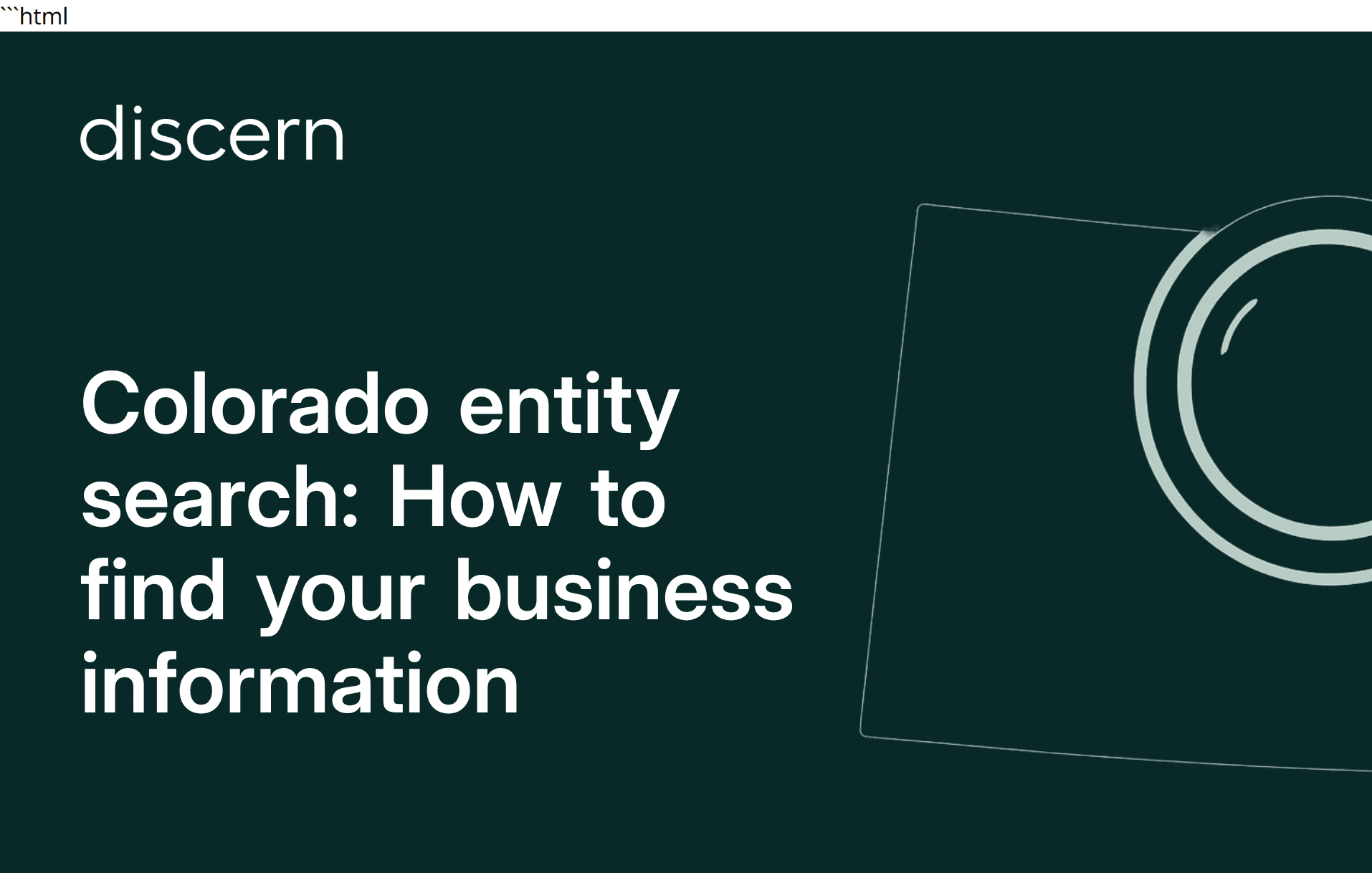All Colorado business entity information, including entity name, type, number, and formation date, is available through the Colorado Secretary of State business search portal. This free online database provides immediate access to the key details you need for onboarding, compliance, or business transactions.
Below, we'll walk you through exactly how to search the Colorado database, where to find each piece of information, and what format each data point takes in Colorado's system.
| Information Required | Where to Find It | What It Looks Like | Notes |
|---|---|---|---|
| Entity Name | Colorado business search results | "Mountain Peak Consulting LLC" | Use the exact legal name as registered |
| Entity Type | Business entity details page | Limited Liability Company, Corporation, Limited Partnership, etc. | Must match Colorado designation |
| Entity Number | Certificate or details page | 20231234567 | Also called Entity ID or Secretary of State ID |
| Formation Date | Certificate or details page | MM/DD/YYYY | Date filed with Colorado Secretary of State |
Access the Colorado business entity search to look up any registered business by name, entity number, or registered agent.
The search returns results immediately with all entity details visible. Navigate to the Colorado Secretary of State's Business Database Search portal and enter your business name in the search field. Colorado's system ignores punctuation completely, so searching "A.C.E. Computers" and "ACE Computers" will return identical results.
Colorado's search system has a helpful quirk: articles like "A," "An," or "The" at the beginning of business names are indexed under the first letter, so "An Original Company, LLC" appears under "A" in alphabetical listings. For best results, type your business name exactly as registered in the search box.
Click the entity ID number (displayed as a clickable link) in your search results to view complete details, including formation date, registered agent, principal office address, and filing history.
Results are limited to 20 entities per page. Use the column header sorting or "Next 20>" button to navigate through larger result sets.
Your Colorado entity number (officially called your "Entity ID" or "Secretary of State ID") follows an 11-digit numeric format and was assigned by the Colorado Secretary of State when your entity was formed.
1. Colorado business search (fastest method)
2. Articles of Organization/Certificate of Incorporation
3. Periodic reports and state correspondence
Format: 11-digit numeric sequence
Colorado recognizes multiple business entity types, listed exactly as shown in your business search results and formation documents.
1. Colorado business search (most accessible)
2. Articles of Organization/Certificate of Incorporation
Your formation date (when the Colorado Secretary of State officially filed and approved your business entity) appears in Colorado business search results and on your Articles of Organization or Certificate of Incorporation.
1. Colorado business search (easiest access)
2. Articles of Organization/Certificate of Incorporation
3. Periodic report confirmations
Colorado allows businesses to specify a future effective date when filing, creating two different dates:
For most Colorado entities, the formation date and effective date are the same. The business search portal displays the filing date as "Formation Date."
With your Colorado entity details, onboarding to Discern takes minutes. Our platform coordinates Colorado's periodic report requirements alongside your other state obligations, tracking deadlines and managing registered agent services so nothing falls through the cracks.
Discern eliminates the complexity of tracking different filing schedules, fee structures, and compliance requirements across jurisdictions. Ready to automate your ongoing compliance? Book a demo today.